As a personal stylist, I love visiting my client’s closets. We usually find some fantastic treasures there! That’s why I always recommend going over your wardrobe before buying new items. In this post, I will give you my tips on how to shop in your closet.
Want to know the most fun part of closet shopping? It’s free, doesn’t require you to leave your house, and eventually, you will experience less frustration when you’re getting dressed in the morning and feeling you don’t have what to wear. Not to mention that it’s the best sustainable and environmental choice so that everybody wins.

Declutter your closet
The first step for shopping your closet is decluttering it. Most of the time, our wardrobe is full of items we haven’t worn in a while or which do not fit our lifestyle, are in the wrong size, etc. These items create a visual overload and make it difficult for you to understand what you have. As a result, you might end up wearing the same items over and over again and feel that you don’t have enough clothes. The best way to overcome this is by taking the unnecessary items out of your closet so you can easily find the ones you do wear or want to wear. If you want to know more on how to declutter your closet read here.
For me, when it comes to the number of items in my closet, I believe that “Less is more,” as my favorite fashion muse Anine Bing usually says. Having fewer clothes in your closet allows you to get the most wear out of them and create various outfits.


Use Pinterest for Inspiration
After you have organized your closet, you probably have a better idea of the items your wardrobe contains. Now you are ready for some outfit inspiration, which will help you think of new ways to mix your clothes and create new outfits.
Pinterest is one of the best tools I know to help you increase your creativity in your wardrobe. If you are not acquainted with Pinterest, it’s an app to share and save ideas using images online. It allows you to create different boards where you can save photos you found on the app. When you want to find new outfit ideas, write the description of your item in the search box, for example – white denim. Next to it, write the word – outfit. Pinterest will then show you various ideas on how to create outfits with white denim. You can also use more general search words such as ‘Autumn outfits’ or ‘Autumn street style.’ Pinterest will give you different suggestions for autumn outfits. I invite you to follow my Pinterest boards for some new ideas and inspiration.
Use The Cladwell App to Create New outfits
I discovered the Cladwell App with the recommendation of Useless DK, who creates fantastic content about sustainability and building a capsule wardrobe. The app allows you to create a virtual closet. You can choose items similar to those in your closet from the app or upload photos of your own.
How do I use Cladwell?
The app takes the items and offers you possible outfit combinations per day, depending on the current closet you have built and the expected weather. If you haven’t found a combination you liked, you can create your own. Every day you can save which items you chose to wear on to the app, and it then gives you interesting data such as: what percentage of your wardrobe you wear, what colors your wardrobe consists of, what colors you like to wear, and more. You can also build different wardrobes from your closet (for example, when you go on vacation) that consist of specific items you choose and get ideas on how to mix them in different ways.
Until recently, the app was free with some paid parts. Now it has changed, and you can get a seven-day free trial with the app and then choose a price plan. Unfortunately, it is currently available only on iOS, but it will have an Android version soon. A similar app that is available on Android is Smart Closet.


Different outfit combinations 

Daily outfit the app chose for me
I hope you got some new ways and ideas on how to refresh your wardrobe on a regular, and even daily basis. I would love it if you’d like to share whether you used my suggestions or have any additional tips on the subject?
Feel free to leave a comment if you have any questions! Wishing you a wonderful day 🙂
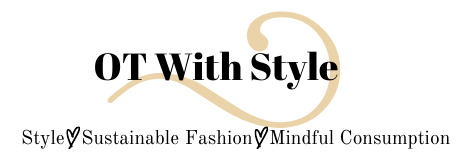







No Comments